I use VirtualBox for my virtualization platform on my laptop (sorry Microsoft). This allows me to have on-the-go servers for demo and lab purposes easier than any other product.
One of the main products that I use is my lab is Lync server. VirtualBox has no issues when installing audio drivers for Windows XP clients, but it does not install audio drivers for Windows 7 clients.
Lync client on Windows 7 shows no Audio Device:
Of course looking at the Device Manager shows that no audio driver is installed:
This is a big issue for me since I want to be able to test/demonstrate voice and conferencing within my VM environment.
You can install the driver manually by downloading and installing the Realtek AC’97 Audio driver found HERE
After installing the driver, my Lync client now shows a valid audio device:
I can now successfully make phone calls within the VirtualBox environment:
Hope this helps you out if you are also using these tools.
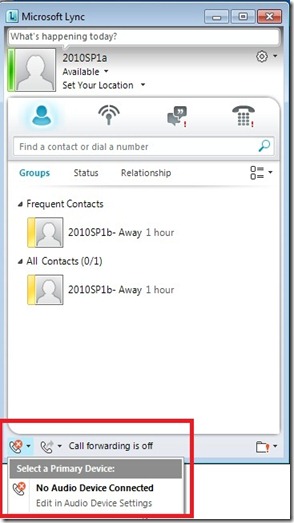
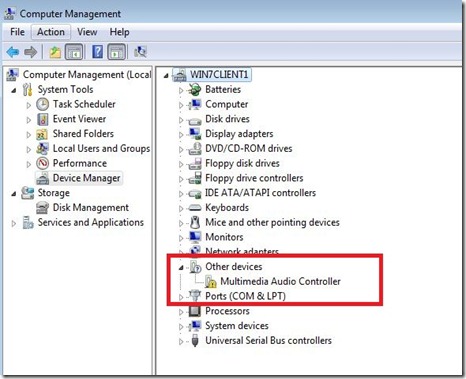
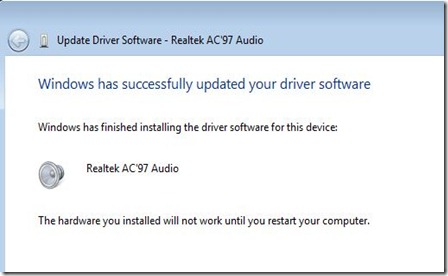
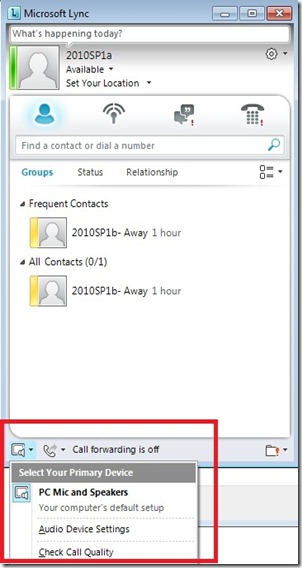
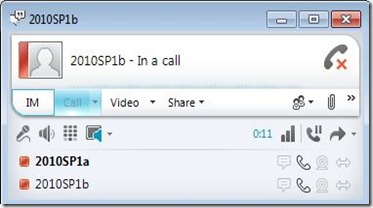
Thank you for your support who has read our article. I'm very happy if you can share our article below
ReplyDeletefilmplus apk